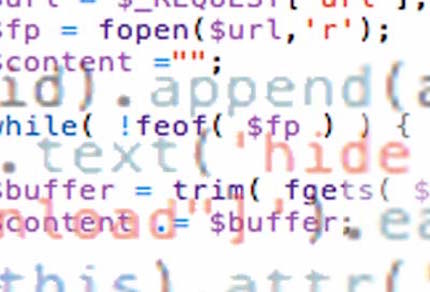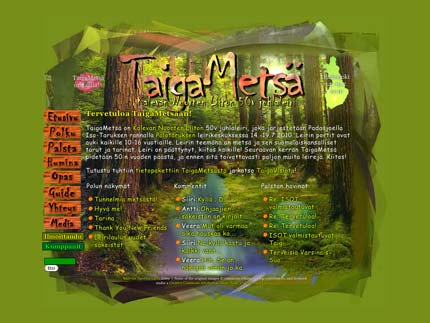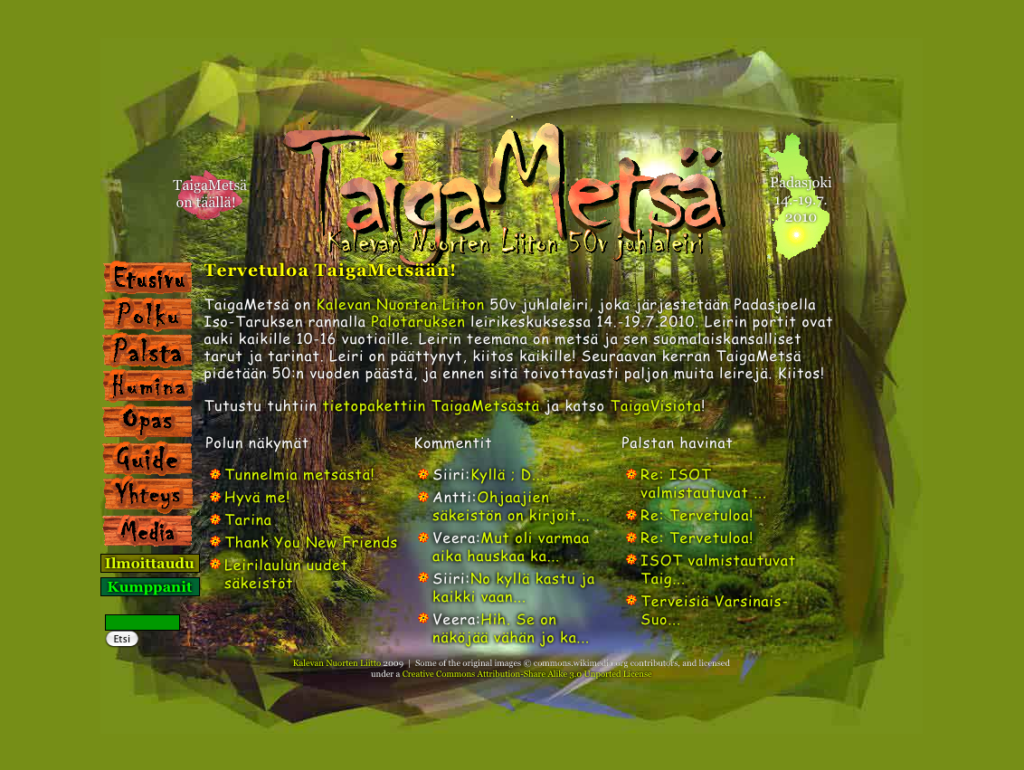This simple jQuery script will enable you to add images for the individual tags of the WordPress tag cloud (wp_tag_cloud). With the script you can style the tag cloud too without touching the core (or WordPress) functions. The image sizes correspond to the font sizes given by the tag cloud function of WordPress.